The Windows 8 Developer Preview is now available for download on Windows Dev Center, this is a pre-beta version of Windows 8(and is for production environment mainly). What gives Windows 8 an edge over predecessor Windows 7 is that, Windows 8 is a tablet oriented operating system and has a very friendly and interactive interface for tablets/touchscreens while being equally good with normal PCs(ones with a Keyboard and a Mouse). The download is available here which includes the prerelease software. Since this a preview, many new features still need to be implemented(and some might get removed too) and do remember, this release is not really very stable. Folks at Ars Technica have written a nice Hands-on article on the prerelease software, check it out here.

Also, if you will like to experience a similar interface on your Windows, then you can check out Omnimo UI(Which is used with Rainmeter), its actually pretty good in giving you a Windows 8 like interface and even I use it.
Microsoft
Microsoft Office 365 public beta now available
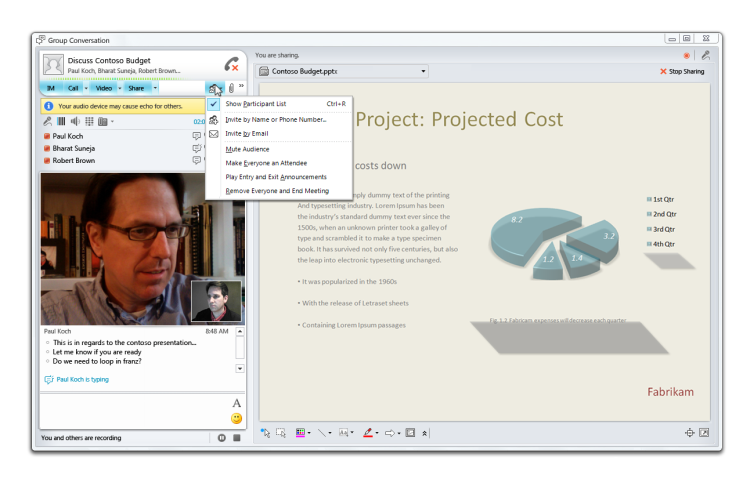 Microsoft had announced Microsoft Office 365 back in October 2010, the successor of Microsoft Office 2011. It will feature next generation cloud productivity service. This new version gives you access to email, calendar, and contacts from anywhere on a wide range of devices and enables real time editing of documents and spreadsheets with others.
Microsoft had announced Microsoft Office 365 back in October 2010, the successor of Microsoft Office 2011. It will feature next generation cloud productivity service. This new version gives you access to email, calendar, and contacts from anywhere on a wide range of devices and enables real time editing of documents and spreadsheets with others.
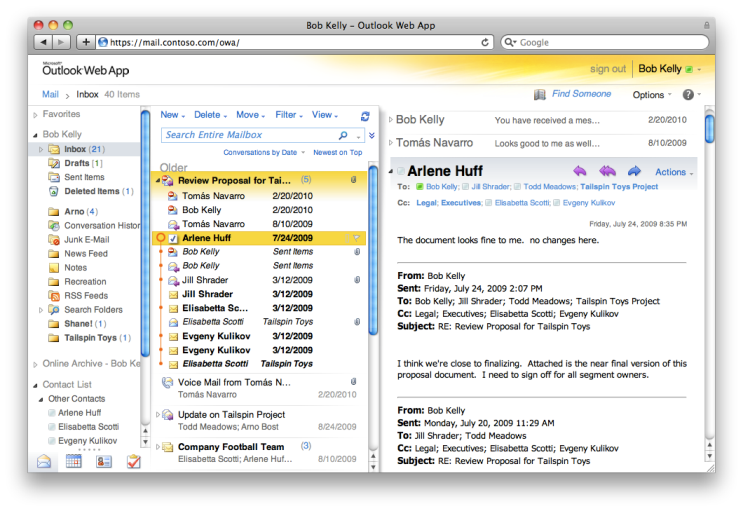 Microsoft Office 365 will also feature tight security, it will help protect you from spam and viruses. It is called Microsoft Forefront Online Protection for Exchange, which includes multiple filters and virus-scanning engines.
Microsoft Office 365 will also feature tight security, it will help protect you from spam and viruses. It is called Microsoft Forefront Online Protection for Exchange, which includes multiple filters and virus-scanning engines.
The new version has set of web enabled tools, where you can view and edit documents with Office Web Apps on various web browsers. Like Google Apps, with more features and not being free.
The public beta is now available, you can see it at Office365.com.
Pricing and Licensing
The pricing is not really bad, neither very good. It starts with $6 per user per month for up to 50 users at max. Currently subscription is only available on a month-to-month basis with automatic renewal each month which you can cancel at any time with no early termination fee. Google Apps has a big edge over Office 365 in pricing.
Microsoft Office 2010
I got Office 2010 from one of my friends which was available from here and upgraded it over my Office 2007(Took lots of time). This isn’t the full version which I got, Its named “Office 2010(Technical Preview)”{Not Beta} So that people can try it for free and this will expire in July 2010. Microsoft Office 2010 is the successor of Microsoft Office 2007.It features Extended file compatibility, user interface updates, and a refined user experience. I just compared it to my Office 2007 and got some screen shot’s of Office 2010 as well.(Click to Enlarge).
First things first the
Load screen.
The load screen of office 2007 is bit dumb and not interactive(Below), Where as the load screen of Office 2010(above) has bit of tweaks and more features like it tells us how much percentage the document has loaded(You can see this by opening huge PPT’s), Displays thing like “Starting”, “Working” and It has buttons like Minimize and close.
Main Window
The new Office 2010 main window(Above) is a lot similar to Office 2007(Below) and unlike Office 2003 to Office 2007 it’s not a complete evolution. So it will be easy to use.
File Menu
The new file button(Above) is bit different from older one(Below) you can notice some good Interface changes there. And also by clicking the file button icon a new window hovers above the main Window.
Microsoft Bing: Awesome !
Bing the latest offering from Microsoft is a great search engine, Its better than Google in various ways.
Bing has a better and more meaningful “Related Search”. It uses technology from Powerset (a search technology company Microsoft acquired) to display refined versions of your query down the left side of the page.
Bing also pop ups the text in the result page when you hover above the search result. Which will give the idea about to follow the result or not.
It has a Video Search in which one can refine the query by Length OR Screen size OR Resolution OR Source. I found this to be Good.
It’s Image search has all the features of Google as well as Introduced some more like layout, style, people.
And it knows that different kind of data is best represented in different format it will be hard to maintain this thing though as MS will depend on different sites to collect this data from.
Overall, The bing search is much more than expected and it may replace Google in Future as its just the beginning of Bing !.