You spend a lot of time on Internet without being productive at all, all thanks to those Social Media websites. Hours pass by doing not so productive work like updating your Facebook or Twitter, reading mails, watering plants on FarmVille, etc. You forget what you came to do.
Tackling it
If you are not happy with this, then you can take control of it by using an extension on your Web Browser. There are many time management desktop softwares available which you can easily get by searching on Internet. But here I am including the browser extensions, there are quite a few of these too, I am sharing two of them below, one is for Chrome and another is for Firefox.
Chrome: If you are on Google Chrome, there is this extension StayFocusd. 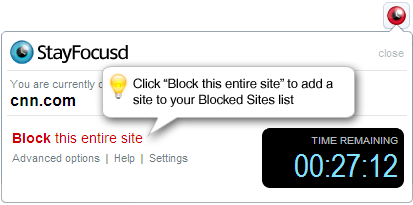
You can allot time for particular website on per day basis using this extension. Like, you allot one hour for Facebook, this means you can not spend more than an hour on Facebook in total in a day, and you chose how you spend it throughout the day.
Firefox: If you are a Firefox user, you can use LeechBlock. You can specify which sites to block, and when to block them. Like blocking facebook.com from 1pm to 3pm or so. You can specify up to six sets of sites to block, with different times and days for each set.