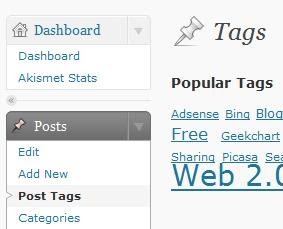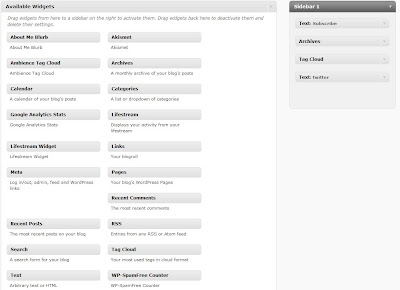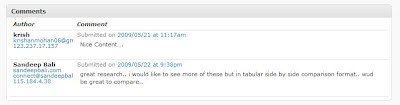Today I upgraded to WordPress 2.8(Not beta) and found some new cool changes in it so lets have a look what’s new.
Better Management for Tags
A new subcategory has been added to Posts “Post Tags”, Just like categories now you can edit Tag name, Tag slug and also add description for your tags.
Better Management for Themes
Earlier each theme had to be opened and then Activate it or discard it, The new WordPress has a of direct Preview and Activation Button. By clicking Activate the theme gets Activated without a preview and also a Delete button is present which deletes the theme.
Plugin Management
The plugins manager is retouched. It now offers views/filters by plugin state, which I’ve found to be very convenient and bit of GUI trimming.
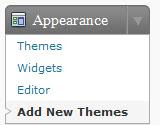 “Add new themes” Button
“Add new themes” Button
The new WordPress considers theme’s like Plugins. Just like plugins you can browse the new themes, Install them and upload it rather than doing it via FTP. You can also search for theme using different filters based on colors, columns, width and subject.
Feed links for everything
The new WordPress had feed’s for everything. For example when you open a particular category like “Web 2.0” there is a RSS feed for this Or for a author like “Tom” there is feed for post’s by that Author.
Improved Widgets Section
The new widgets section shows all you sidebar(s) in once. You can drag and drop the new widget and change the order also by drag and drop. Unlike earlier WordPress you don’t have to click “Show” for each sidebar separately. As soon as you drop a widget into a sidebar, it will pop down the widget’s properties automatically which can be modified and saved.
Edit Post Comments Individually
While editing a post,One can see the existing comments present there in a seprate box in bottom. You can unapprove, spam, delete, edit, quick edit and reply to the comments right from the post edit screen.
Some Minor Changes
- You don’t get notified of your own comments
- You can autosave posts/pages when pressing Control+S
- Support for more than one gallery on the same page
- You can have multiple instances of a widget now
- WordPress doesn’t ask for confirmation when marking a comment as spam
- You can now edit all the files of a particular plugin
- WordPress now allows case-insensitive logins (username)