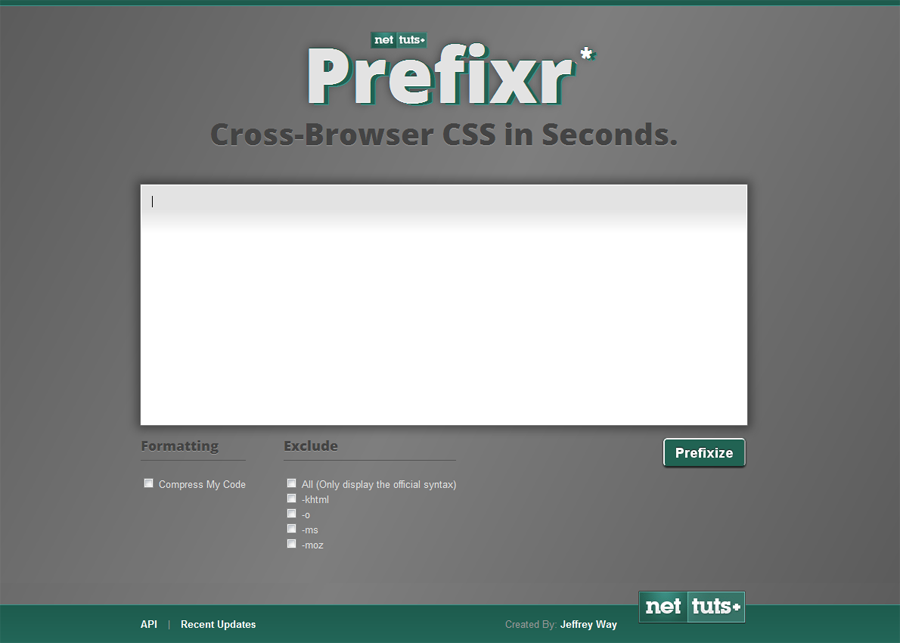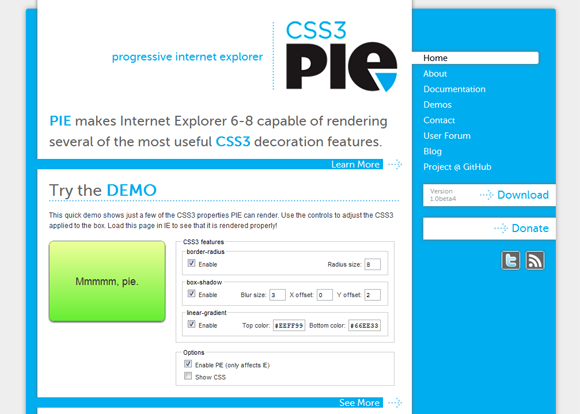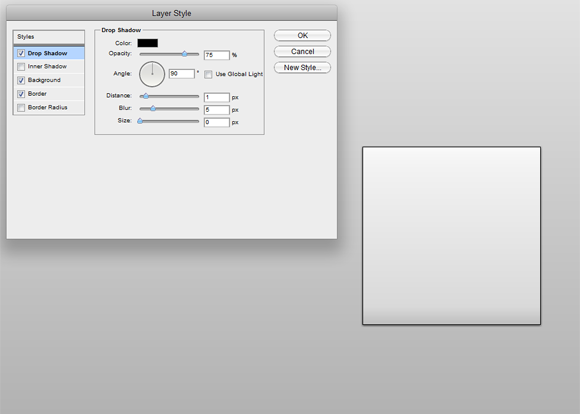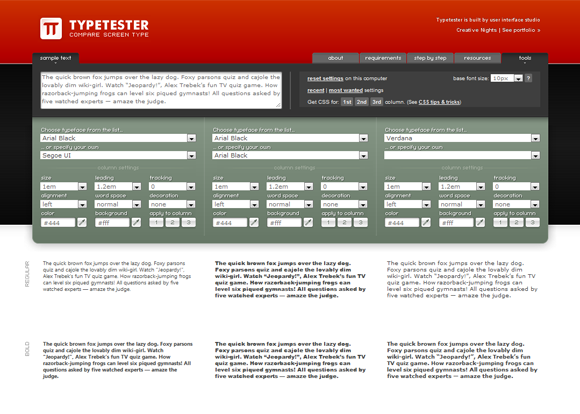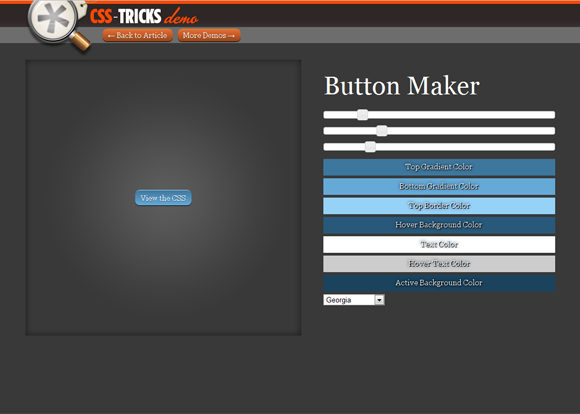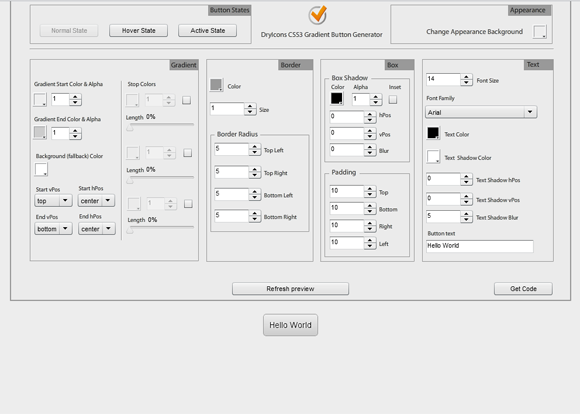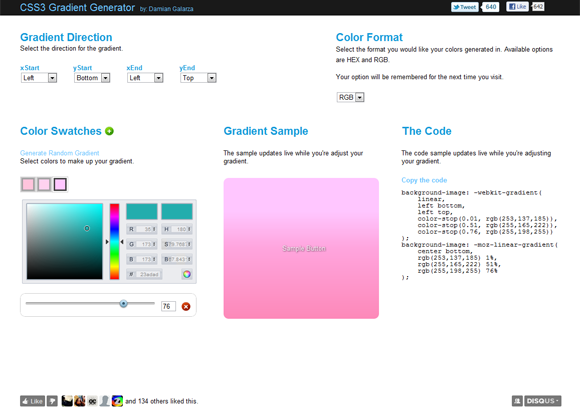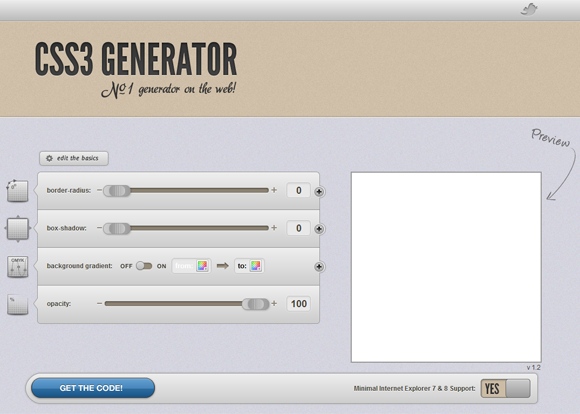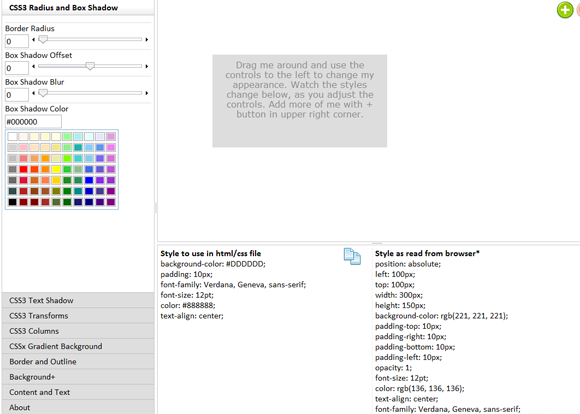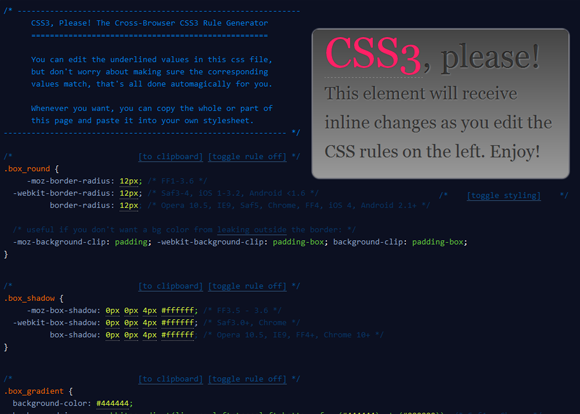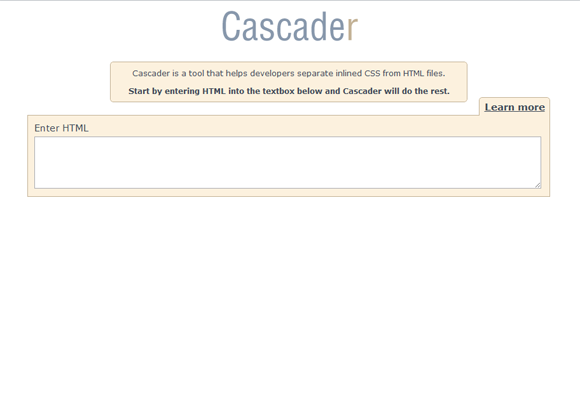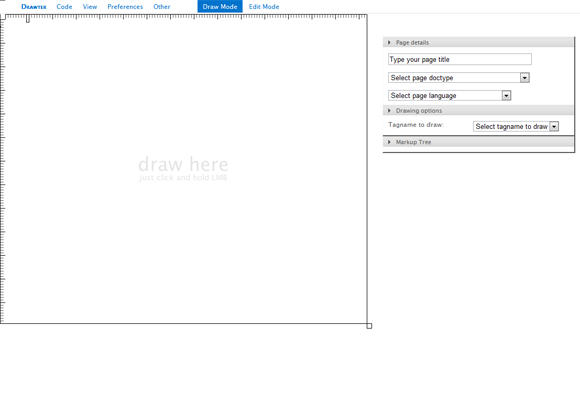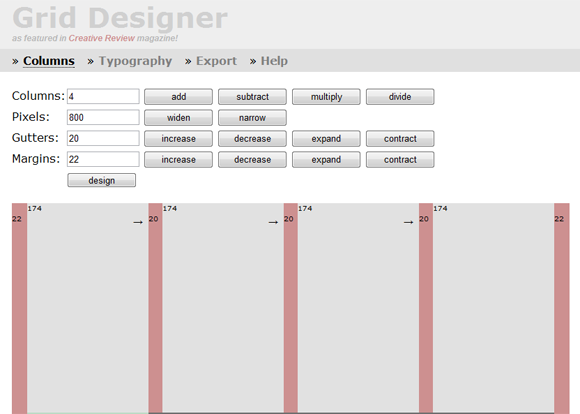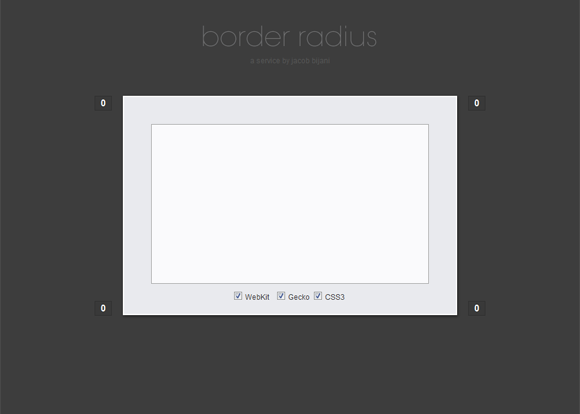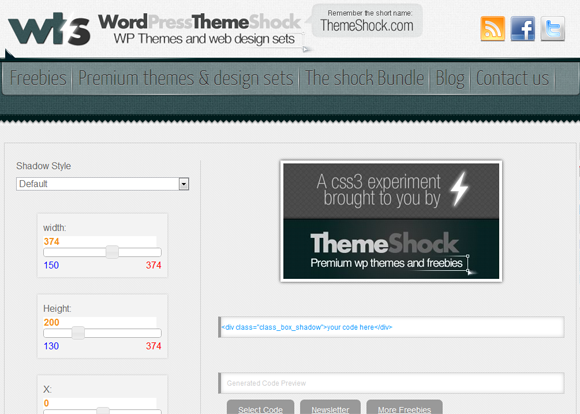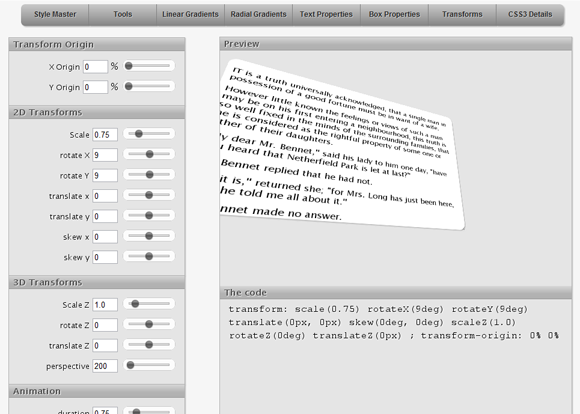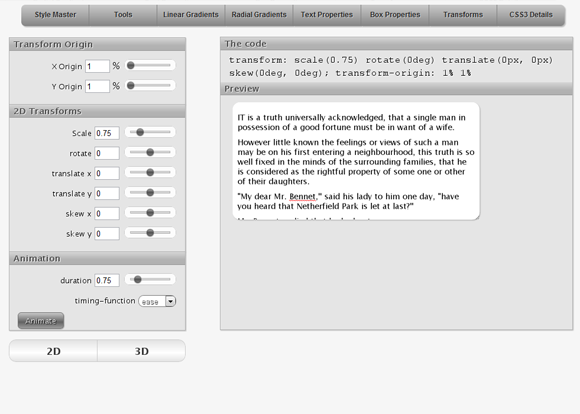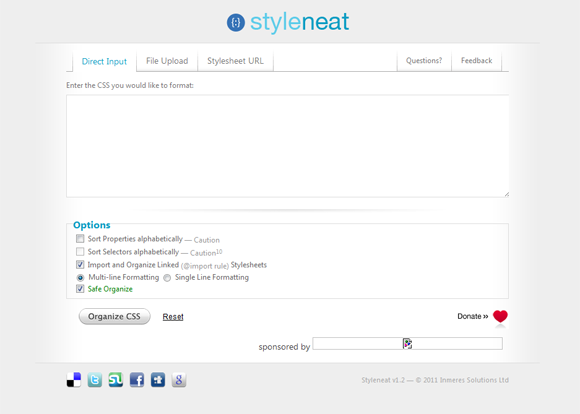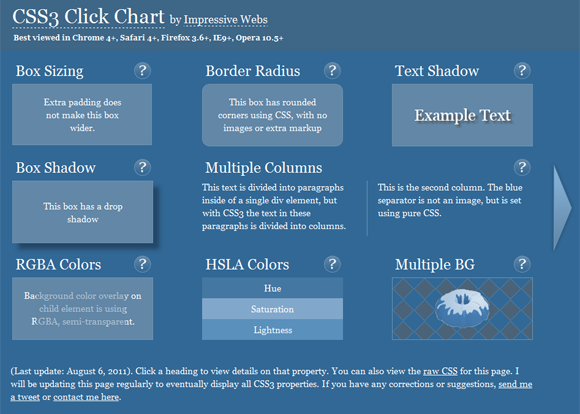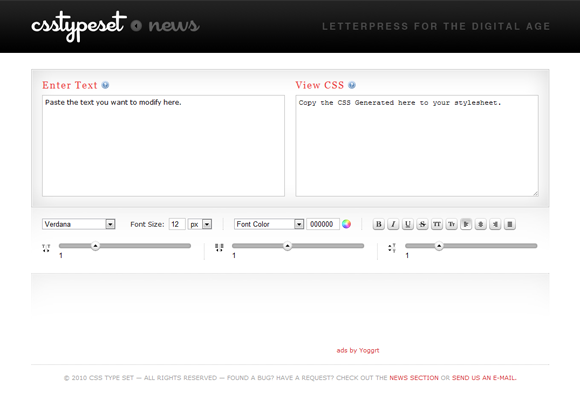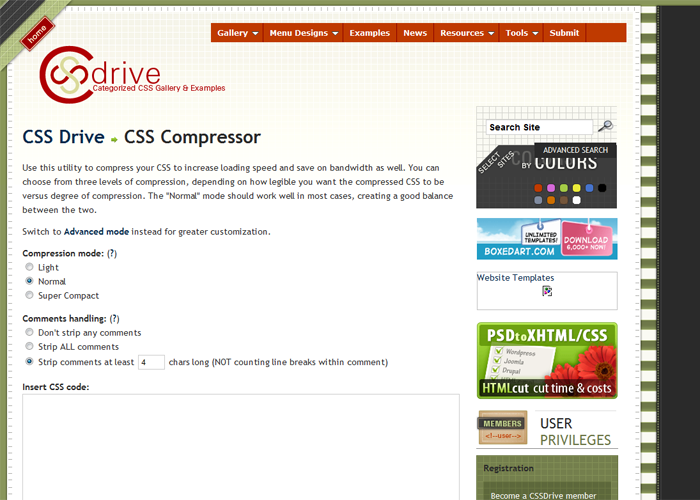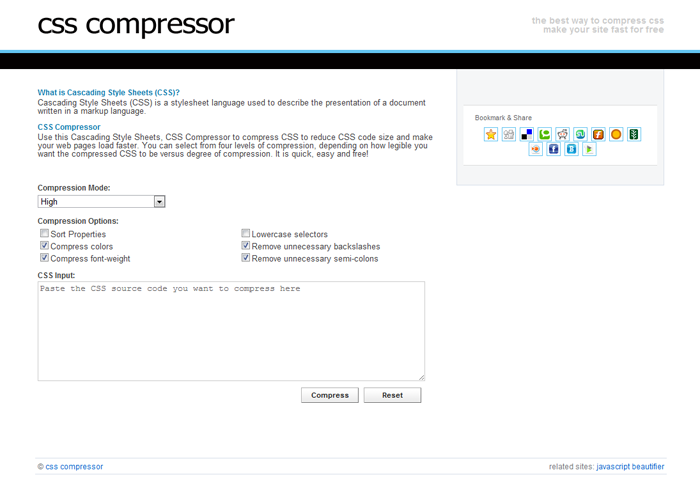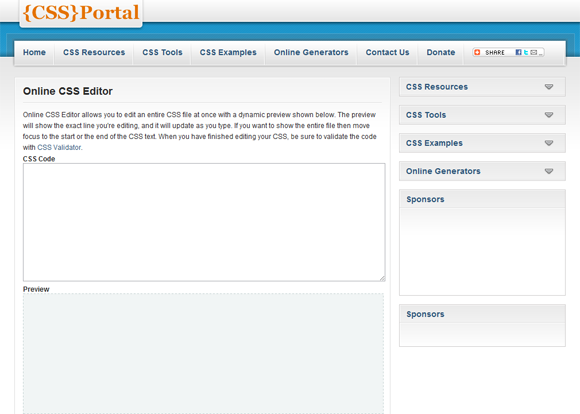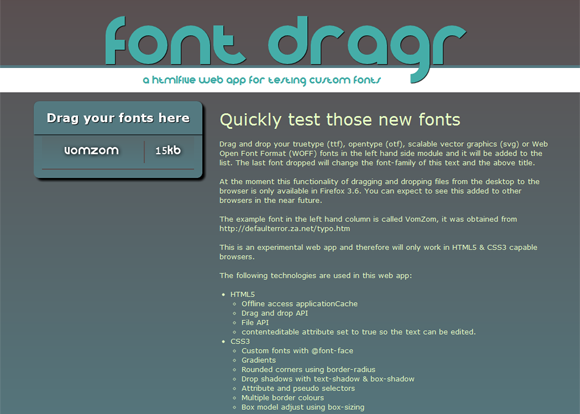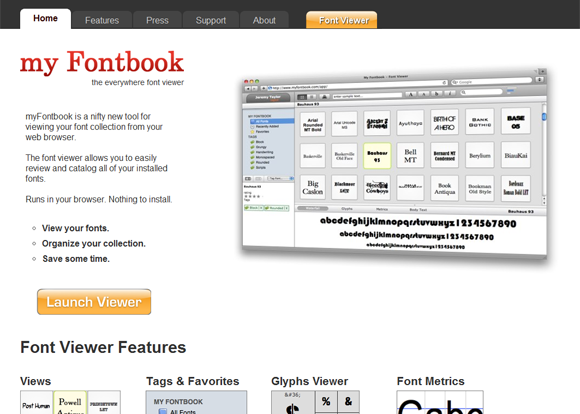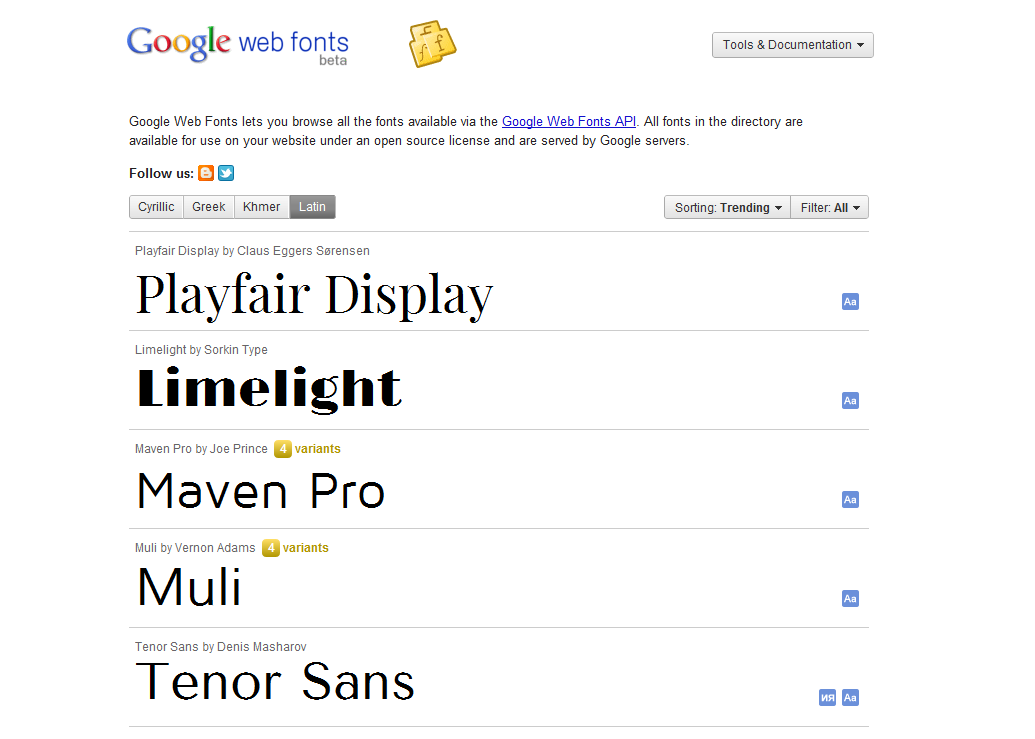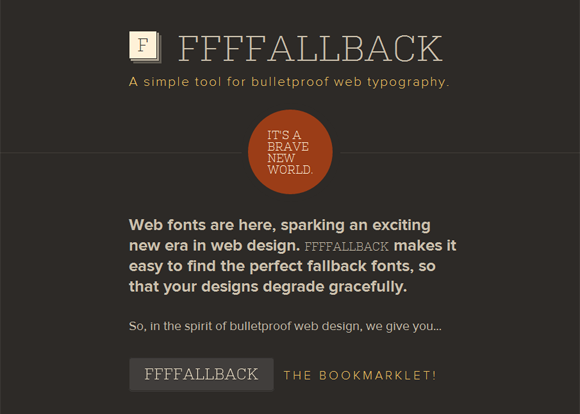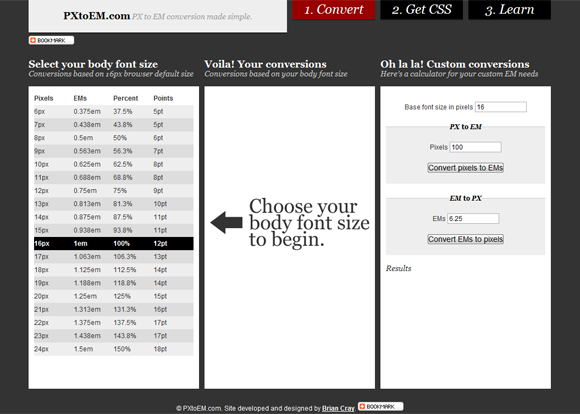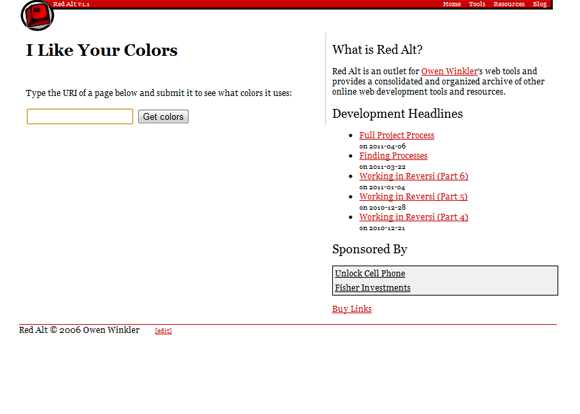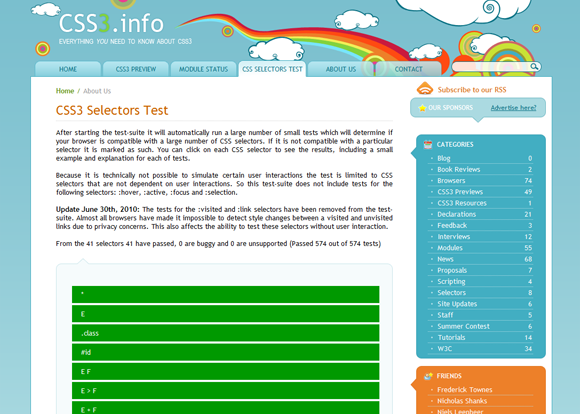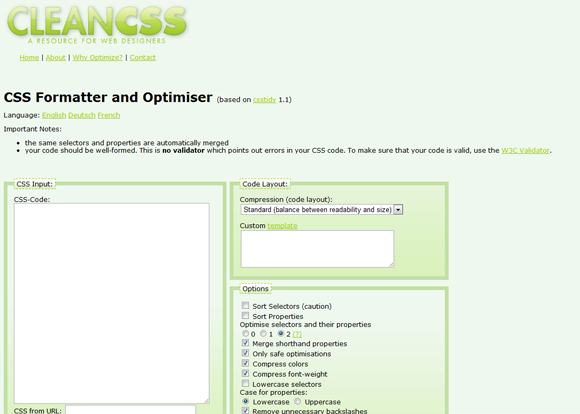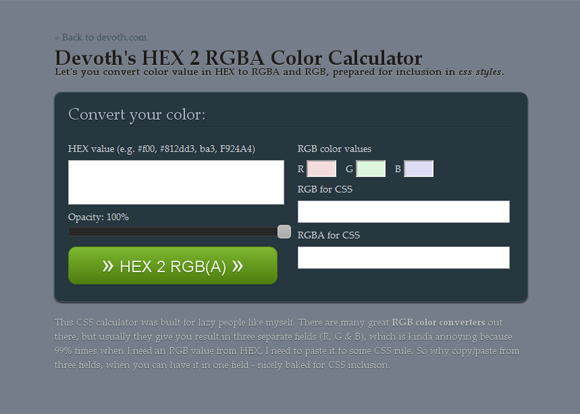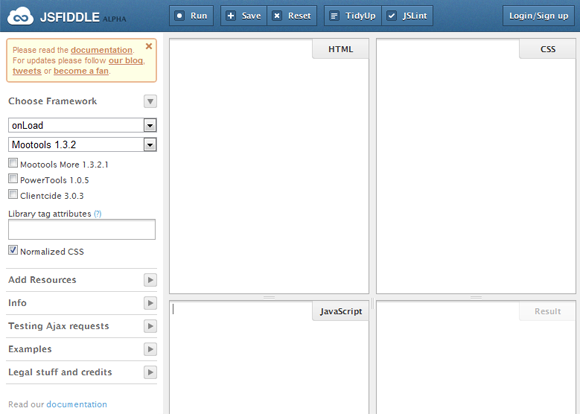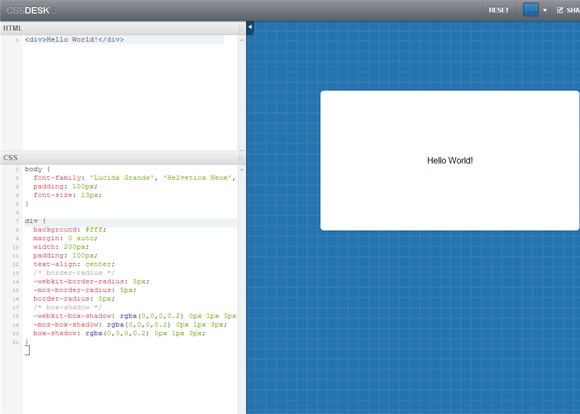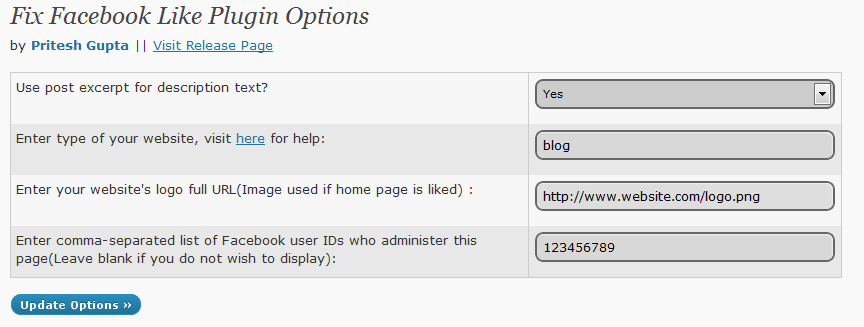Here are some PHP Functions for Images which I came across recently, these come under GD and Image Functions and require GD library. I have taken most of these from PHP Manual and they are quite helpful.
Sharpening All Images
function imagesharpen($image) {
$matrix = array(array(-1, -1, -1), array(-1, 16, -1), array(-1, -1, -1), );
$divisor = array_sum(array_map('array_sum', $matrix));
$offset = 0;
imageconvolution($image, $matrix, $divisor, $offset);
return $image;
}
Sharpening Images via Function
<?php
function GDThrowError($message) {
// don't throw plain text errors in a function that's supposed to return an image
// as per "the principle of least astonishment": the user is expecting
// a jpeg, and they'll be less astonished to get a JPEG error message
// than they would be if they got plain text. Imagine this was called
// from an image tag, which makes sense, that's how you use images:
// plain text errors won't even reach most users, they'd have to copy
// the img src into the address bar. It probably wont' even occur to
// them, as it's not typically helpful to view the source of an image
// resource.
$font = 2;
// create a canvas with a bit of padding
$errimg = imagecreate((imagefontwidth($font) * strlen($message)) + 20, imagefontheight($font) + 10);
$bg = imagecolorallocate($errimg, 255, 255, 255);
$textcol = imagecolorallocate($errimg, 0, 0, 0);
imagestring($errimg, 2, 10, 5, $message, $textcol);
header('Content-type: image/jpeg');
imagejpeg($errimg);
imagedestroy($errimg);
}
function GDMakeJpegLookLikeCrap($target) {
// image dimensions are no longer needed (see below), but getimagesize can do some simple validation
if (($dims = @getimagesize($target)) === false || $dims['mime'] != 'image/jpeg')
{
GDThrowError('The file you specified couldn\'t be found or is not a valid jpeg image. Make sure you spelled it correctly and provided the correct path.');
return(false);
}
// the original function creates a new image and resamples the source to it using the same height and width here.
// I imagine this was to add future resizing functionality but as it is it does nothing but waste resources
$image = imagecreatefromjpeg($target);
// don't really know/care what this is. If you're interested see http://us2.php.net/imageconvolution
// try tweaking these three vars for different effects, but there is a sharpening function in the php docs (above links) and it's not a trivial operation
$spnMatrix = array( array(-1,-1,-1,),
array(-1,16,-1,),
array(-1,-1,-1));
$divisor = 8;
$offset = 0;
imageconvolution($image, $spnMatrix, $divisor, $offset);
// I like to send headers as late as possible to avoid already sent errors and duplicate header content
header('Content-type: image/jpeg');
imagejpeg($image, null, 100);
imagedestroy($image);
}
// example call
$s_image = (isset($_GET['image'])) ? $_GET['image'] : null;
if (preg_match('/\.(jpg|jpeg)$/i', $s_image)) {
GDMakeJpegLookLikeCrap($s_image);
} else {
GDThrowError('Please specify a jpeg file to sharpen in the form: ' . $_SERVER['PHP_SELF'] . '?image=filename.jpg');
}
?>
Convert Image To PGM/Grayscale
<?php
function imagepgm($image, $filename = null) {
$pgm = "P5 ".imagesx($image)." ".imagesy($image)." 255\n";
for ($y = 0; $y < imagesy($image); $y++) {
for ($x = 0; $x < imagesx($image); $x++) {
$colors = imagecolorsforindex($image, imagecolorat($image, $x, $y));
$pgm .= chr(0.3 * $colors["red"] + 0.59 * $colors["green"] + 0.11 * $colors["blue"]);
}
}
if($filename != null) {
$fp = fopen($filename, "w");
fwrite($fp, $pgm);
fclose($fp);
} else {
return $pgm;
}
}
?>
Giving Image Sepia Effect
<?php
// replace with your files
$originalFileName = $filename;
$destinationFileName = "2".$filename;
// create a copy of the original image
// works with jpg images
// fell free to adapt to other formats ;)
$fullPath = explode(".",$originalFileName);
$lastIndex = sizeof($fullPath) - 1;
$extension = $fullPath[$lastIndex];
if (preg_match("/jpg|jpeg|JPG|JPEG/", $extension))
{
$sourceImage = imagecreatefromjpeg($originalFileName);
}
// get image dimensions
$img_width = imageSX($sourceImage);
$img_height = imageSY($sourceImage);
// convert to grayscale
// note: this will NOT affect your original image, unless
// originalFileName and destinationFileName are the same
for ($y = 0; $y <$img_height; $y++) {
for ($x = 0; $x <$img_width; $x++) {
$rgb = imagecolorat($sourceImage, $x, $y);
$red = ($rgb >> 16) & 0xFF;
$green = ($rgb >> 8) & 0xFF; $blue = $rgb & 0xFF; //sepia;
$red2 = min($red*.393 + $green*.769 + $blue*.189,255);
$green2 = min($red*.349 + $green*.686 + $blue*.168,255);
$blue2 = min($red*.272 + $green*.534 + $blue*.131,255); // shift gray level to the left $grayR = $red2 << 16;
// R: red $grayG = $green2 << 8 ;
// G: green $grayB = $blue2;
// B: blue // OR operation to compute gray value $grayColor = $grayR | $grayG | $grayB; // set the pixel color imagesetpixel ($sourceImage, $x, $y, $grayColor); imagecolorallocate ($sourceImage, $gray, $gray, $gray);
}
} // copy pixel values to new file buffer
$destinationImage = ImageCreateTrueColor($img_width, $img_height);
imagecopy($destinationImage, $sourceImage, 0, 0, 0, 0, $img_width, $img_height); // create file on disk imagejpeg($destinationImage, $destinationFileName); // destroy temp image buffers imagedestroy($destinationImage); imagedestroy($sourceImage);
?>
Image Reflection
<?php
function imagereflection($src_img) {
$src_height = imagesy($src_img);
$src_width = imagesx($src_img);
$dest_height = $src_height + ($src_height / 2);
$dest_width = $src_width;
$reflected = imagecreatetruecolor($dest_width, $dest_height);
imagealphablending($reflected, false);
imagesavealpha($reflected, true);
imagecopy($reflected, $src_img, 0, 0, 0, 0, $src_width, $src_height);
$reflection_height = $src_height / 2;
$alpha_step = 80 / $reflection_height;
for ($y = 1; $y <= $reflection_height; $y++) {
for ($x = 0; $x < $dest_width; $x++) {
// copy pixel from x / $src_height - y to x / $src_height + y
$rgba = imagecolorat($src_img, $x, $src_height - $y);
$alpha = ($rgba & 0x7F000000) >> 24; $alpha = max($alpha, 47 + ($y * $alpha_step)); $rgba = imagecolorsforindex($src_img, $rgba); $rgba = imagecolorallocatealpha($reflected, $rgba['red'], $rgba['green'], $rgba['blue'], $alpha); imagesetpixel($reflected, $x, $src_height + $y - 1, $rgba); } } return $reflected; }
?>
Putting Text Vertically On Images
<?php
$string = 'Your Text';
$font_size = 2;
$img = imagecreate(20,90);
$bg = imagecolorallocate($img,225,225,225);
$black = imagecolorallocate($img,0,0,0);
$len = strlen($string);
for ($i=1; $i<=$len; $i++) {
imagecharup($img, $font_size, 5, imagesy($img)-($i*imagefontwidth($font_size)), $string, $black);
$string = substr($string,1);
}
header('Content-type: image/png');
imagepng($img);
imagedestroy($img);
?>
Putting Watermark On Images Watermark can be a png(with transparency) and can be placed anywhere on the image.
<?php
function imagelogo (&$dst_image, $src_image, $dst_w, $dst_h, $src_w, $src_h, $position='bottom-left') {
imagealphablending($dst_image,true);
imagealphablending($src_image,true);
if ($position == 'random') {
$position = rand(1,8);
}
switch ($position) {
case 'top-right':
case 'right-top':
case 1:
imagecopy($dst_image, $src_image, ($dst_w-$src_w), 0, 0, 0, $src_w, $src_h);
break;
case 'top-left':
case 'left-top':
case 2:
imagecopy($dst_image, $src_image, 0, 0, 0, 0, $src_w, $src_h);
break;
case 'bottom-right':
case 'right-bottom':
case 3:
imagecopy($dst_image, $src_image, ($dst_w-$src_w), ($dst_h-$src_h), 0, 0, $src_w, $src_h);
break;
case 'bottom-left':
case 'left-bottom':
case 4:
imagecopy($dst_image, $src_image, 0 , ($dst_h-$src_h), 0, 0, $src_w, $src_h);
break;
case 'center':
case 5:
imagecopy($dst_image, $src_image, (($dst_w/2)-($src_w/2)), (($dst_h/2)-($src_h/2)), 0, 0, $src_w, $src_h);
break;
case 'top':
case 6:
imagecopy($dst_image, $src_image, (($dst_w/2)-($src_w/2)), 0, 0, 0, $src_w, $src_h);
break;
case 'bottom':
case 7:
imagecopy($dst_image, $src_image, (($dst_w/2)-($src_w/2)), ($dst_h-$src_h), 0, 0, $src_w, $src_h);
break;
case 'left':
case 8:
imagecopy($dst_image, $src_image, 0, (($dst_h/2)-($src_h/2)), 0, 0, $src_w, $src_h);
break;
case 'right':
case 9:
imagecopy($dst_image, $src_image, ($dst_w-$src_w), (($dst_h/2)-($src_h/2)), 0, 0, $src_w, $src_h);
break;
}
}
// example:
imagelogo($image, $watermark, imagesx($image), imagesy($image), imagesx($watermark), imagesy($watermark), 'random');
?> {/code}
Make White Background Transparent
<?php
function transparentImage($src){ //making images with white bg transparent
$r1=80;
$g1=80;
$b1=80;
for($x = 0; $x < imagesx($src); ++$x)
{
for($y = 0; $y < imagesy($src); ++$y)
{
$color=imagecolorat($src, $x, $y);
$r = ($color >> 16) & 0xFF; $g = ($color >> 8) & 0xFF; $b = $color & 0xFF; for($i=0;$i<270;$i++){ if($r.$g.$b==($r1+$i).($g1+$i).($b1+$i)){ $trans_colour = imagecolorallocatealpha($src, 0, 0, 0, 127); imagefill($src, $x, $y, $trans_colour); } } } } return $src; } $image='abc/abc.jpg'; $src = imagecreatefromjpeg($image); $src=transparentImage($src); //Lets make the jpegs transparent ?>
Crop Blank Edges From Image
<?php
/**
* $image image cursor (from imagecreatetruecolor)
* $backgound image curosr (from imagecolorallocate)
* $paddng int
*/
function imageCrop($image, $background = false, $padding = 0) {
if($background)
$background = imagecolorallocate($image, 255, 255, 255);
$top = imageSY($image);
$left = imageSX($image);
$bottom = 0;
$right = 0;
for ($x = 0 ; $x < imagesx($image) ; $x++) {
for ($y = 0 ; $y < imagesy($image) ; $y++) {
// if there match
if(imagecolorat($image, $x, $y) != $background) {
if($x < $left)
$left = $x;
if($x > $right) $right = $x; if($y > $bottom) $bottom = $y; if($y < $top) $top = $y; } } } $right++; $bottom++; // create new image with padding $img = imagecreatetruecolor($right-$left+$padding\*2,$bottom-$top+$padding\*2); // fill the background imagefill($img, 0, 0, $background); // copy imagecopy($img, $image, $padding, $padding, $left, $top, $right-$left, $bottom-$top); // destroy old image cursor imagedestroy($image); return $img; } ?>