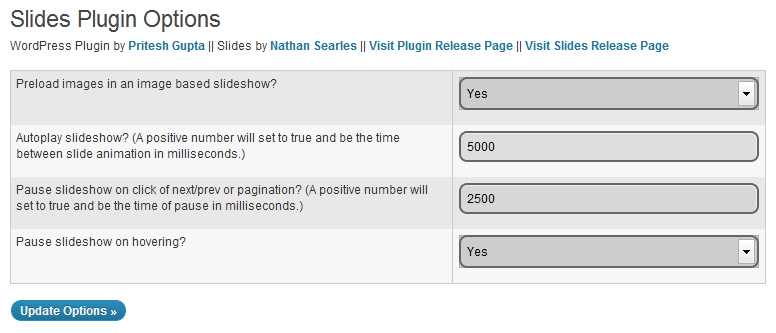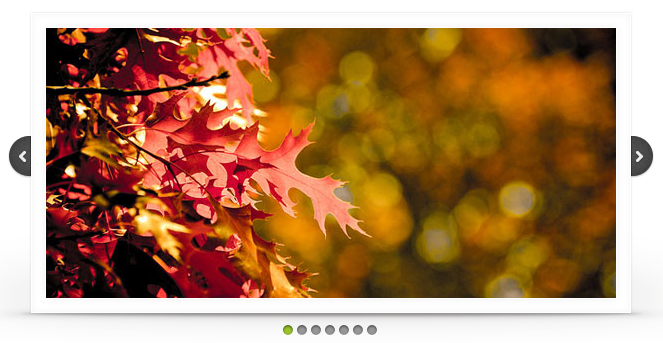
Slides is a slideshow plugin for jQuery that is built with simplicity in mind. Packed with a useful set of features to help novice and advanced developers alike create elegant and user-friendly slideshows. It can be used within articles as well as theme files. It does not modify any other images or galleries. You can see its live demo here
Only standard version is included in the current release.
After installing the plugin just write something like:
[code type=HTML]
[slides]
[slidesslide linkurl=”LinkURL” linktitle=”LinkTitle” imgurl=”FullPathOfImage” imgalt=”ImgAlt”]
[/slides][/code]
Where [slides] and [/slides] are the beginning and ending of Slides slider respectively, keep on adding as many [slidesslide linkurl=”LinkURL” linktitle=”LinkTitle” imgurl=”FullPathOfImage” imgalt=”ImgAlt”] for as many slides you want.
To implement directly in theme files, use:
{code type=HTML}
{/code}
Slides is originally by Nathan Searles.
You can customize these in the Settings section:
- Preload images in an image based slideshow.
- Autoplay slideshow and duration.
- Pause slideshow on click of next/prev or pagination and time of pause.
- Pause slideshow on hovering.
Installation
- Download the latest version.
- Extract it in the /wp-content/plugins/ directory.
- Activate the plugin through the ‘Plugins’ menu in WordPress.
- Customize the plugin in the Settings > Slides.
Frequently Asked Questions
For any query, ask me here or comment below.