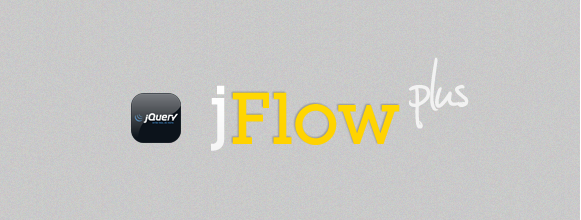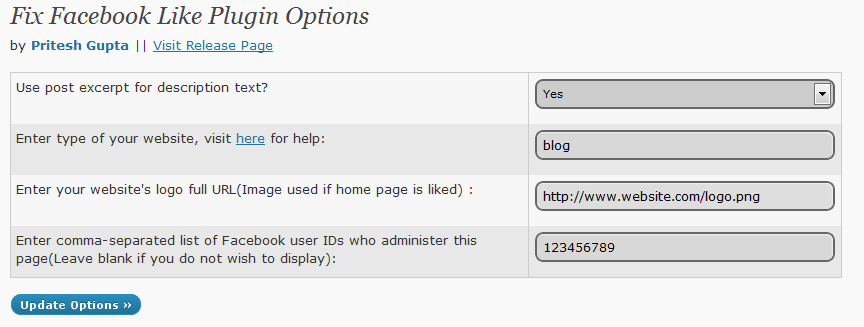I have created four new WordPress Plugins(after jFlow Plus) in past two months. These plugins provide various amazing functionalities for WordPress Blogs and Websites, I know I should have posted about them here(In Blog) long ago only, but still, its never too late, they are:
Archives: This plugin creates an Archives Page for your WordPress site, the Archives Page lists Tag Cloud, Latest Posts, Categories and Monthly Archives. You can specify the number of latest posts to be displayed from the settings page of this plugin in the Dashboard.
Enhance Admin Bar: This Plugin adds numerous useful options for WordPress Admin Bar, options like Bit.ly Shortlink, Custom Nav Menu in Admin Bar, Admin Bar on bottom and a lot more, all the options can be set in the settings menu of this plugin.
Add Font Family Dropdown to Visual Editor: This is a fairly basic plugin and adds a Font family dropdown for selecting fonts.
Custom Login Redirect: Custom Login Redirect adds a drop down to the login form which lets you to redirect to custom locations after logging in. There are 16 default options already present in the drop down and you can add your own custom URls as well.